Bose Buttkicker writeup
Background: I had a Bose Lifestyle 535 Series II Home Entertainment System that I wanted to add Buttkickers to for our home theater setup. I did some research online, but everyone pretty much said that my system was crap, and I should get something worth having, and that I would not be able to use Buttkickers with Bose, because of their inherent proprietary systems.
However, I spoke with an audio tech at the Guitammer Company (they are the creators of the Buttkicker), and he told me that if I could get myself a good HDMI audio extractor, that this would allow me to circumvent the problem... and that problem is that to run a Buttkicker, you need to get a way to pull the audio for the sub-woofer signal of your sound system. Bose uses their sub as the amp, which means there is no signal you can pull from, because all the speakers plug directly into the subwoofer.
Because of this issue, I had no way to send the audio signal to the Buttkicker. I did some research, and eventually stumbled upon the Panlong Premium HDMI to HDMI Audio Extractor (linked below). This allowed me to run my media PC to the audio extractor, via HDMI, and then from the audio extractor to my Bose sound system. By doing this, there is no audio or video degradation, and the sub signal is duplicated by the audio extractor and sent to the Buttkicker amplifier, and then on to the 4-way splitter, and then to the 4 Buttkickers. At this same time, the full signal is also sent to the Bose system, and then on to my TV.
Beyond that, the amp and Buttkickers are set up like any other system, so I have no need to write up a "how-to" on the rest of the setup.
The final product ended up being 2 13' sofas (one on a 14" riser behind the other one), with a Buttkicker on each end of the sofa. The Buttkicker power is now controlled independently by both the audio in the Media Center, and the Volume of the Buttkicker amp.
Items I used in my build
[1] Panlong Premium HDMI to HDMI Audio Extractor - $50
[1] Buttkicker LFE Kit - $600
[1] Buttkicker 4-way splitter - $100
[3] Additional LFE Buttkickers - $600
[5] Packs of rubber isolators for sofa feet (for 2 13' sofas) - $120
Total cost - $1,470
Guardians of the Galaxy sounds and feels amazing with this setup! It is not the best in the world, but it's better than anything else I've experienced.
Comments, questions, and feedback are welcome. I will adjust the guide as mistakes are found.
Thanks for reading.
Subscribe to:
Post Comments (Atom)
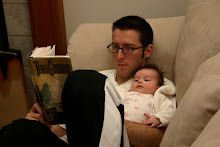
Hi James
ReplyDeletehow do I run my media pc to the AUDIO EXTRACTOR via HDMI then to the bose sound system
You need to run an HDMI cable from your media PC to the audio extractor. If you don't have an HDMI port on your PC already, then your best option is probably to buy a low-cost graphics card for it that has an HDMI port on it.
DeleteThanks James but what do mean by pc media I only have my life style 535 and the Panlong hdmi spliter what else do I need to get , can you explain more
DeleteThanks and God bless
Thanks. For my Bose Lifestyle sound system, the 2022 wireless Buttkicker model requires an HDMI to HDMI audio extractor with just an analog out - $16 on Amazon.
ReplyDelete